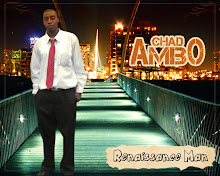Just a quickie. Got this tip from this brief tutorial here.
1. type text
2. add gradient
3. use pen tool to draw shape of gloss on a new layer
4. right click on shape and select fill path, choose white color
5. blend the new shape so that only the parts covering the text are visible
6. reduce the opacity of the new layer to between 10 and 15%
Simple example
Tuesday, June 1, 2010
Subscribe to:
Comments (Atom)