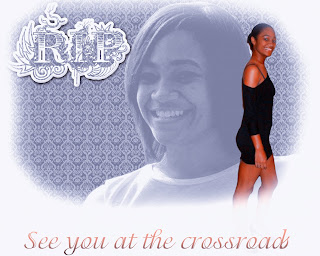
Steps taken:
1. Layer one: pattern overlay with damask pattern. Adjusted the saturation to get a bluish effect.
2. Added a layer of white fill with a reduced opacity to get the fog-like effect over the pattern.
3. Used the pen tool to extract both images from the original photographs.
4. Applied adjustment layer to background photo to convert to B&W.
5. Added background photo on new layer and reduced the opacity a bit.
6. Added the foreground image and resized using shift and dragging corners.
7. Added text. Overlay technique which was planned didn't look satisfactory. Selected a fancier text then added an outline style to the text layer.
8. Used soft brush to creat vignette effect


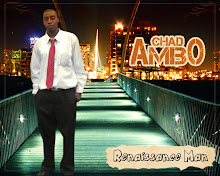
No comments:
Post a Comment