Today in MC35a we did some more work in 3d animation. The objectives for the lesson were:
-Distinguish between different types of keyframes.
-Identify the different properties than can be interpolated.
-Create cycles using IPO curves.
-Edit IPO curves
After listening to Mr.Bain's overview I learned that keyframes which can be created in blender include location keyframes, scale and rotation.
In order to view your IPO curves, one would have to go to animation view and the IPO curves will be displayed in a graph on the left side of the screen.
My first step was to create a shape to be animated. I selected the premade 'monkey' mesh. I animated it with location to the left, then added a rotation.
By clicking Ctrl + up arrow, I was able to see the full graph and name my graph so that it could be applied to a new object.
I named my graph monkeyRotate.
I then created a simple square mesh, then with it selected i went back to the full graph view and applied the graph to the new shape.
Delta Curves: these can be created to enable the ipo curves to be applied to different locations.
Subscribe to:
Post Comments (Atom)


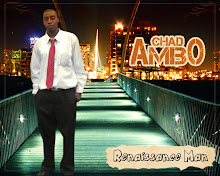
No comments:
Post a Comment