For my integrated project, I decided to do a trailer for a series of short animated cartoons I have posted on my YouTube page. The name of the series is Adventures of King Dice, and is based on a young couple who are having problems in their relationship because the girl's father disapproves of the relationship. The original videos were created in an online 3d animation software named Xtranormal.
The first step in my process was research. I went to YouTube.com and looked at over 20 trailers for different genres of movies including action, drama and comedy. Some of my observations included:
-The use of AfterEffects for opening sequences and also transitions.
-The use of soundtracks which set the mood for the trailer.
-The use of short and long video clips based on how fast-paced the action in the trailers was occuring.
-The use of typography especially use of fonts which were appropriate according to the type of movie.
The second step in my design process was to brainstorm how I wanted to approach the trailer. I viewed each of the movies in my mini-series and a plan start coming together. I then wrote down a brief plot/synopsis for my trailer.
Synopsis
The two main characters (King Dice and his girlfriend Patrissia) are in a conversation. Dice is complaining that she never visited him in prison, she replies that she has her doubts about whether or not he cares about her. The next scene involves Dice and Patrissia's father (a policeman), in an argument, with the dad telling Dice to stay away from his daughter. In the third scene, Patrissia's father is telling another policeman that he wants them to target Dice. The final scene involves Patrissia revealing to her father that she is pregnant for Dice. Various scenes from the series will be interwoven into the trailer.
The next step in my design process was to do a rough assembly of the clips I would be using in my trailer so that I could decide on an appropriate matching soundtrack, as well as come up with a color scheme for my AfterEffects components of the trailer. I opened a new project in Premiere Pro, then went through the various mini-movies and added the appropriate clips to a sequence. I then played these back while brainstorming what would be appropriate After Effects video as transitions between the main scenes. I decided to create four After Effects short clips which would each be four seconds long.
After Effects Work
Most of the trailers I viewed began with a short clip which advertised the studio which was responsible for the movie. I decided to make one of these of my own. I created a composition in AE 320x240 pxls. Created a background to which I added a ramp effect to get a gradient. I then inserted my text and animated it, then rendered out my intro clip.
The transitions clips I created invidually in Photoshop. Each was given a grunge background, different layer styles was given to the text layers. I then opened up the PS files in After Effects and animated the text layers so that they would come in from the side. I made them into 3d layers, then added a camera. I then animated the camera to pan upwards. Each of the transition videos were created to last four seconds each.
Refining the video edits
I inserted the transition videos which I had created in After Effects in their correct places in the timeline. I then went about editing out un-needed portions from the rough edit I had done earlier.
I then added some transitions to my sequence. Where the AE videos transitioned to my footage, I used a fade to black dissolve. I used a simple wipe effect to introduce each of the AE video clips.
Once I was satisfied with what I was left with, it was time to add sound.
Sound
I wanted a soundtrack which fit the mood and theme of the trailer. Since my series involved young people, I wanted something fairly hip and modern, and catchy, but also something which could catch some of the essence of the seriousness of a young couple struggling to maintain their relationship through adversity. I browsed my personal collection on instrumentals and hip-hop sounds, and came across Bonnie and Clyde by Jay-Z and Beyonce. I considered this to be the perfect song since it dealt with a similar theme, of a couple being there for each other despite trying circumstances.
Since the beginning of the trailer contains mostly dialogue, of a somber and serious nature I decided to just go with the instrumental of the song playing at a low level in the background. I inserted this audio on one of the audio tracks in Premiere Pro. Near the end of the trailer, in the segment which showed various scenes of conflicts between the characters, I removed the audio from the video clips, and instead used a clip of Jay-Z and Beyonce singing the hook of the song.
For dramatic effect, near the end I removed all other sound except the conversation between Patrissia and her father where she reveals her pregnancy to him. The end of the trailer is simply Jay-Z singing a line from the hook of the song.
One other audio effect I included was a page turn effect. This I added to introduce each of the AE video transition clips.
Rendering
I rendered out my video in the H.264 format, at a size of 320x240 pxls.
Subscribe to:
Post Comments (Atom)


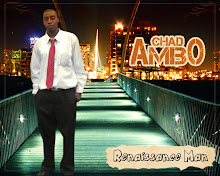
No comments:
Post a Comment