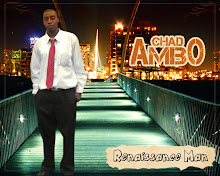Monday, December 28, 2009
Website building process
Building this website was a major challenge. I went through several drafts and designs in Adobe Photoshop, basically trying to recreate and modify already existing websites.
Eventually, I decided to abandon stressing over the design and just focus on mastering the technical skills, especially of converting Photoshop images to html. This proved to be quite a challenge as well.
I then resorted to some online tutorials, and succeeded in building a four page website based mainly on html coding. This included a home page, with links for my portfolio work in Adobe Photoshop, Illustrator and a few examples of photography. I also added a page that could be used to contact me.
The next challenge was to upload the site to Weebly. I soon realized that in the absence of CSS the site would not display. I went back to the trusty tutorials and added some CSS to my site and tried uploading again.
Still no luck. I also built a website from scratch in Dreamweaver and uploaded it using FTP.
Friday, November 6, 2009
tutorial marathon
Series: You suck at Photoshop
Episode 1
-Selection then copy and paste is quick way to get image from one document to the next.
-flip image by going to edit-transform......
-distort image by going to edit- transform.....
-warp image by going to edit-transform....
-do a color overlay on an image by goin to layer effects..change opacity to ur preference
Episode 2
- fill an area by using the selection tool. manipulate opacity to ur taste. use eraser tool to smooth edges.
Episode 3
- Manual cloning is possible by simply using the selection tool to select an area, the copying the area. the area can then be dragged and dropped unto another area.
Episode 4
- can use paths to change background from picture. go to path, select make a new path, and use pen tool to draw the path
-to start a second path on same object, select make a new path like when you are making a new layer.
-once you have your paths, select each path, right click and select make selection. in the case of the ring in the tutorial, you select subtract from selection for second path.
-once this is done, go back to layers, choose the layer the image is on and select add layer mask.
Episode 5
- selecting the color range can be used to remove the background from a photograph.
*with a white background, magic wand tool is great for removing the white sections.
-to select color range, go to select, color range and use eye drop tool to select the color you would like to remove.
-increase fuzziness based on preview to get your color selection just right.
-once color range is selected simply press delete.
*go to select inverse if what you want to delete is the inverse of the color range.
Episode 6
-distort people's features by going to filter and liquify.
-adjust the size of the brush and then play around.
Episode 7
-patch tool can be used to remove wrinkles by simple drawing a selection around area to be patched and draggin to an area of better skin to replace it with.
-can then go to edit, fade patch selection to play around with the fade so that it is more realistic.
-go to image-adjust levels to change lighting to soften or harden features.
Episode 8
-3d layers ish... will get back to this one sometime
Episode 9
-some curves ish...don't have time for it now either
Episode 10
- vanishing point. interesting but i don't see the use for it yet.
Sunday, November 1, 2009
typography
● Substitute Letters
● Words that imitate sounds or actions
● Letterforms can be made from images
● Work with typographs (logos or symbols made from type)
● Use cliché's for building on ideas
● use contrast (size, color etc...)
Friday, October 30, 2009
this gave me a ton of trouble in illustrator
Drawing with the Pen tool
Draw straight line segments with the Pen tool
The simplest path you can draw with the Pen tool is a straight line, made by clicking the Pen tool to create two anchor points. By continuing to click, you create a path made of straight line segments connected by corner points.
- Select the Pen tool.
- Position the Pen tool where you want the straight segment to begin, and click to define the first anchor point (do not drag). Note: The first segment you draw will not be visible until you click a second anchor point. (Select the Rubber Band option in Photoshop to preview path segments.) Also, if direction lines appear, you’ve accidentally dragged the Pen tool; choose Edit > Undo, and click again.
- Click again where you want the segment to end (Shift-click to constrain the angle of the segment to a multiple of 45°).
- Continue clicking to set anchor points for additional straight segments.
The last anchor point you add always appears as a solid square, indicating that it is selected. Previously defined anchor points become hollow, and deselected, as you add more anchor points.
- Complete the path by doing one of the following:
To close the path, position the Pen tool over the first (hollow) anchor point. A small circle appears next to the Pen tool pointer
when it is positioned correctly. Click or drag to close the path.
Note: To close a path in InDesign, you can also select the object and choose Object > Paths > Close Path.To leave the path open, Ctrl-click (Windows) or Command-click (Mac OS) anywhere away from all objects.
To leave the path open, you can also select a different tool, or choose Select > Deselect in Illustrator or Edit > Deselect All in InDesign.
Draw curves with the Pen tool
You create a curve by adding an anchor point where a curve changes direction, and dragging the direction lines that shape the curve. The length and slope of the direction lines determine the shape of the curve.
Curves are easier to edit and your system can display and print them faster if you draw them using as few anchor points as possible. Using too many points can also introduce unwanted bumps in a curve. Instead, draw widely spaced anchor points, and practice shaping curves by adjusting the length and angles of the direction lines.
- Select the Pen tool.
- Position the Pen tool where you want the curve to begin, and hold down the mouse button.
The first anchor point appears, and the Pen tool pointer changes to an arrowhead. (In Photoshop, the pointer changes only after you’ve started dragging.)
- Drag to set the slope of the curve segment you’re creating, and then release the mouse button.
In general, extend the direction line about one third of the distance to the next anchor point you plan to draw. (You can adjust one or both sides of the direction line later.)
Hold down the Shift key to constrain the tool to multiples of 45°.
Drawing the first point in a curve- A.
- Positioning Pen tool
- B.
- Starting to drag (mouse button pressed)
- C.
- Dragging to extend direction lines
- Position the Pen tool where you want the curve segment to end, and do one of the following:
To create a C‑shaped curve, drag in a direction opposite to the previous direction line. Then release the mouse button.
Drawing the second point in a curve- A.
- Starting to drag second smooth point
- B.
- Dragging away from previous direction line, creating a C curve
- C.
- Result after releasing mouse button
To create an S‑shaped curve, drag in the same direction as the previous direction line. Then release the mouse button.
Drawing an S curve- A.
- Starting to drag new smooth point
- B.
- Dragging in same direction as previous direction line, creating an S curve
- C.
- Result after releasing mouse button
(Photoshop only) To change the direction of the curve sharply, release the mouse button, and then Alt-drag (Windows) or Option-drag (Mac OS) the direction point in the direction of the curve. Release the Alt (Windows) or Option (Mac OS) key and the mouse button, reposition the pointer where you want the segment to end, and drag in the opposite direction to complete the curve segment.
- Continue dragging the Pen tool from different locations to create a series of smooth curves. Note that you are placing anchor points at the beginning and end of each curve, not at the tip of the curve.
Alt-drag (Windows) or Option-drag (Mac OS) direction lines to break out the direction lines of an anchor point.
- Complete the path by doing one of the following:
To close the path, position the Pen tool over the first (hollow) anchor point. A small circle appears next to the Pen tool pointer
when it is positioned correctly. Click or drag to close the path.
Note: To close a path in InDesign, you can also select the object and choose Object > Paths > Close Path.To leave the path open, Ctrl-click (Windows) or Command-click (Mac OS) anywhere away from all objects.
To leave the path open, you can also select a different tool, or choose Select > Deselect in Illustrator or Edit > Deselect All in InDesign.
For a video on using the Pen tool in Illustrator, see www.adobe.com/go/vid0037.
Reposition anchor points as you draw
Finish drawing a path
To close a path, position the Pen tool over the first (hollow) anchor point. A small circle appears next to the Pen tool pointer
when it is positioned correctly. Click or drag to close the path.
Note: To close a path in InDesign, you can also select the object and choose Object > Paths > Close Path.To leave a path open, Ctrl-click (Windows) or Command-click (Mac OS) anywhere away from all objects.
To leave the path open, you can also select a different tool, or choose Select > Deselect in Illustrator or Edit > Deselect All in InDesign.
Draw straight lines followed by curves
- Using the Pen tool, click corner points in two locations to create a straight segment.
- Position the Pen tool over the selected endpoint. In Illustrator and InDesign, a convert-point icon appears next to the Pen tool when it is positioned correctly (In Photoshop, a small diagonal line, or slash, appears next to the Pen tool). To set the slope of the curved segment you’ll create next, click the anchor point, and drag the direction line that appears. Drawing a straight segment followed by a curved segment (part 1)
- A.
- Straight segment completed
- B.
- Positioning Pen tool over endpoint (the Convert Point icon appears only in Illustrator and InDesign)
- C.
- Dragging direction point
- Position the pen where you want the next anchor point; then click (and drag, if desired) the new anchor point to complete the curve. Drawing a straight segment followed by a curved segment (part 2)
- A.
- Positioning Pen tool
- B.
- Dragging direction line
- C.
- New curve segment completed
Draw curves followed by straight lines
- Using the Pen tool, drag to create the first smooth point of the curved segment, and release the mouse button.
- Reposition the Pen tool where you want the curved segment to end, drag to complete the curve, and release the mouse button. Drawing a curved segment followed by a straight segment (part 1)
- A.
- First smooth point of curved segment completed and Pen tool positioned over endpoint
- B.
- Dragging to complete the curve
- Position the Pen tool over the selected endpoint. A convert-point icon appears next to the Pen tool when it is positioned correctly. Click the anchor point to convert the smooth point to a corner point.
- Reposition the Pen tool where you want the straight segment to end, and click to complete the straight segment. Drawing a curved segment followed by a straight segment (part 2)
- C.
- Positioning Pen tool over existing endpoint
- D.
- Clicking endpoint
- E.
- Clicking next corner point
Draw two curved segments connected by a corner
- Using the Pen tool, drag to create the first smooth point of a curved segment.
- Reposition the Pen tool and drag to create a curve with a second smooth point; then press and hold Alt (Windows) or Option (Mac OS) and drag the direction line toward its opposing end to set the slope of the next curve. Release the key and the mouse button.
This process converts the smooth point to a corner point by splitting the direction lines.
- Reposition the Pen tool where you want the second curved segment to end, and drag a new smooth point to complete the second curved segment.
- A.
- Dragging a new smooth point
- B.
- Pressing Alt/Option to split direction lines while dragging, and swinging direction line up
- C.
- Result after repositioning and dragging a third time
from illustrator to photoshop
This morning I did the tutorial instructing how to use the healing brush tool. I took a photo of the best rapper alive (lil wayne if you're living under a rock) and I edited out a couple of his facial tattoos.
I had never used this took before because my limited experience with photoshop was really focused on making flyers.
I'm about to go watch a ton of tutorials on youtube now, with photoshop running so I can try out the stuff as I go along. Stuff I plan to view tutorials about include:
Scaling Images
○ Saving Files in various formats
○ Cropping
○ Brightening and Darkening
○ Rotating
○ Sharpening
Then I'm going to read up on blending layers, the gestalt theory and golden mean. Basically I have A LOT of catching up to do.
My next entry will probably be after I'm finished doing the typography assignment.
PS. It feels good to be spending all day on a laptop again.
Wednesday, October 28, 2009
new laptop
Today i did a illustrator assignment to recreate a cartoon character, develop a background scene and a jamaican character that fits the scene.
Unfortunately, i'd already forgotten how to do a ton of stuff in illustrator so it took way more time than it should have. i had to go dig up the tutorials to remember how to make proper curved lines and to adjust point. eventually i finished and i think it looks ight.
i won't be able to perfect any of the assignments bcuz of time constraint i'm just going to do them and submit and hopefully mc25a doesn't bring down my GPA too much. i'll be gettin an A nxt semester for sure
Monday, September 14, 2009
multimedia class 14 sep 09
Anyway stuff I learned today in illustrator:
- How to add anchor points.
- Using live trace.
- Copying and pasting a design.
- Resizing designs by holding shift.
- Combining designs.
Gestalt principles I need to explore more.
Designing challenges:
Getting inspiration can be a challenge, especially when I'm assigned to combine two things which are unrelated.
I think the process to get around this is to have a plan, try to visualize what I want to do then start it. Changes and adjustments will then be made after I see how the image looks.
Tuesday, May 19, 2009
Adventures of King Dice!

Feedback on the series would be much appreciated peeps. I created it with the intention of displaying only on my blog, then decided to distribute on caivideos.ning.com/ instead cuz I could get a built-in Dominican audience there.
Saturday, April 4, 2009
Should condom dispensers be placed in Dominican High Schools and at State College?

Let me start by making a confession. I’d never personally seen a condom dispenser before arriving at UWI, where I spotted one prominently mounted next to a water fountain. Condom dispensers are not that common in Dominica (are there even any?)......
I do recall though, reading in our local newspapers sordid stories of janitors finding students engaged in freaky sex in the bathrooms at State College. And we all know of high school students who start doing it from as early as 1st form, in various places @ school or the nearby bushes! The song “Have you ever” by MFR had to have gotten its inspiration somewhere!
Students having sex is a reality. So should condom dispensers be placed in the high schools and State College of Dominica? I’ve broken it down into a few Pros and Cons.
 PROS
PROS-Not all students (especially females!) have the courage to go to stores to buy condoms and face the nosy store clerks(who may even know their parents!) Dispensers=more privacy
- Condoms in dispensers are usually cheaper than those at a store. Not having the money could be one reason why young people don’t use condoms all the time.
- Unprotected sex often occurs spontaneously. It wasn’t planned so no one thought to bring a "rubber". Dispensers close by make it possible to get protection even in such situations.
 CONS
CONS-Religious nutjobs who preach abstinence only would point out (quite validly actually) that this will likely encourage more students to have sex, by sending a message that its OK to do it once they ‘wrap it up.’
-There’s no certainty that students will actually make use of it. When you’re young and naive its easy to believe that pregnancy or getting an STD would never happen to you, until it does.
-I’ve known of persons who carried away entire payphones to steal the coins(smh). The opportunity to steal money and a boatload of condoms might be too hard to resist for some!
What do you think? Should condom dispensers be placed in our schools?
Friday, April 3, 2009
Top Six Reasons why we need Paros(vagrants)

So I was reading this story on DominicaNewsOnline(whose photo i'm using btw) about the vagrants the police have stopped from washing buses on the public bus stop in Roseau. It made me think, what would life be like without your friendly neighbourhood Paro??
So here goes, my Top Six Reasons why we need paros:
1. Blatant Exploitation. Who else can you get to weed your yard in blistering hot sun, clean your drain, trim yourhedges, discard that rusty old stove,all while stinking your lazy pet dog to life, for less money than you spent the last time you bought a 2 piece combo at KFC?
2. Entertainment. On a boring, dreary Sunday afternoon , with nothing good showing on TV, a swear-fest between two paros might be just what u need for some good old-fashioned comic relief! Tip: feel free to record it on your camera phone for future reference.
3. Special Services. Feel like eating mango but its not mango season? Like making cherry juice from your hated neighbour's tree? Need some crabs for Creole Day but don't have the license? Or maybe you need something simple done, like cow sh*%t dumped in the car of your cobus? Who you gonna call? A paro!
4. Standpipe car wash. Need your car washed in fast forward? Call a paro..Tip: I would recommend though that its just an outside wash if it's not your regular paro. They've been known to pocket stuff accidentally. It's freakin' amazing what they can fit into their pockets too. Real Houdini ish....i'm telling you.....
5. Reality check. Feel like your life is falling apart? Relationship drama got you down? Financial Stress? Overworked? Take a look at a paro and realize, things are not as bad as they seem!
6. Nose checker. OK so you're watching Slumdog Millionaire on dvd while cooking, your rice gets burned to a crisp, but you didn't smell a thing! Your love interest asks if you like their new perfume/ cologne but you honestly can't tell the difference...... Want to know if your nose is still working? Get a paro!
So there you go folks, was planning to go to top ten but i've got UWI assignments staring at me menacingly over here...
Feel free to add your own reasons why we need paros. And if u're feeling my blog post the link to a friend!
Tuesday, March 31, 2009
MFR vs Triple K

Over here in Jamaica where dancehall culture rules, its all about Gaza or Gullyside. Wondering what I'm talking about? Not much of a dancehall fan are you? It's ok I'll break it down for you, Kartel Or Mavado....Back home in Dominica,Lent is coming to a close and its back to the Bouyon. Right now, the current competition for top band is undisputably between the MFR band out of Possy and Triple K International.
Being from Possy I'm rooting for the home team. But other than my bold-faced bias there are valid reasons why MFR is the hottest band in D/A right now:
1. They're young and hungry. Mr.Benji and Co of Triple K have obviously become complacent, feeling like they have 'made it.' I've been to too many jams where Triple K feel like they need to take two hours to set up. The MFR dudes are still riding the wave of adrenaline that comes with establishing a bigger fanbase with every 'siwo' they perform at.
2. Their sound is fresh. The Triple K songs just sound played out. No one really wants to hear songs like "Scissors" anymore. We're quite willing to dance to "Have you ever" or getting our inner child on with "Blah Blah Blah"
3. It's a worldwide recession people, MFR is more relevant with songs like this:
To be fair, this song by Triple K is pretty hot too!
Caribs in Dominica



A few days ago one of my professors asked me what different ethnic groups lived in Dominica. I replied mostly blacks but there are a few Caribs as well. His eyes nearly popped out of his head!!
Its only then that I realized that many Jamaicans and probably alot of other Caribbean people are not aware that we still have Caribs living in Dominica.
So yes. There are still Caribs. No, they don't still practice cannibalism (another lecturer actually asked this question...smh)
Yes. They go to school and get educated like other Dominicans. No, they don't still walk around half-naked....
Don't believe me, non-Dominicans?.... check out the video!
Thursday, March 19, 2009
Friends to lovers

Recently a friend of mine told me that he was going to ask this female friend of his to enter into a relationship with him. My advice was to tell him that he should probably try to figure out if she feels the same way before he pops the question. But he went right ahead, and ended up going down in flames. Now he tells me that the friendship is awkward and strained since she rejected him.
Anyone with similar experiences? I think that sometimes girls get comfortable with guys who are just their friends and even start acting "couple-ish." The dudes get confused and mistake friendship with intimacy...How can a guy really tell the difference? Sometimes the girl is actually harbouring a crush and scared of telling the guy. Or both persons don't want to risk ruining the relationship......
Friends to lovers.....Is it a good idea?
Check out one of my favourite songs from when Usher was Usher; Lovers and Friends Remix
Wednesday, March 18, 2009
Chris Brown and Rihanna
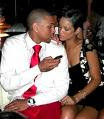
This is a hot button issue right here...
We've all heard the stories/rumours and seen the pic of Rihanna looking like she was on the losing end of a UFC cage match.(if u're just back from a trip to Mars and haven't seen the pic click here:http://rihannabeatingphoto.com/img/rihanna_beating.jpeg)
Questions we should ask ourselves:
Are there any circumstances under which Rihanna actually deserved it?
Is that really the way Chris B had to go about resolving the issues?
Why did Rihanna go back to him initially?
Would we care if they weren't two celebrities?
Should the public just mind their own dayum business?
I wonder....
Even Oprah put in her two cents!