So I'm here writing my final blog entries for MC25B and then I just realized that my blog doesn't even have a halfway-decent banner!! So I decided, why not make a quick banner and blog about the process, so here goes!
Laying the ground work
A quick check into the blogger layout section and I found out that the banner should be 692 pixels wide.
I've opened up Photoshop and created a document 692 px wide and 200 px tall.
Next I open up bridge to look for suitable vectors which could complement my design. I've come across a vector of a man holding an umbrella and surrounded by question marks, almost as if its raining questions. I think this should do just fine.
Next, I create a simple light blue background. The vector I open in Illustrator then copy and paste into Photoshop. I place one of these on the left, duplicate the layer and place the other on the right.
Type Effects
First I typed my text in the center of my document. The word Various on the top line I sized at 15 px and on the bottom line I typed the word Musings at a font size of 25 px. The font I am using is named Masterplan and I downloaded it for free from dafont.com
My next step was to apply a stroke. Instead of a solid stroke I applied a gradient stroke to my text layers.
Next I applied a drop shadow to both text layers with the spread on 100% and the blend mode on normal.
The final step of my type effects was to apply a warp to both layers.
Finishing touches
Some paints splashes were added to give a bit of flavour to the blog name.
Finally I added yet another vector, this time a post it with tape attached. On this note paper vector I wrote in Arial font: A Tech Blog by Chad Ambo
All that's left now is to save my banner and upload it to blogger! Before I do that though, here's a screen shot of it in Photoshop CS5.
Subscribe to:
Post Comments (Atom)



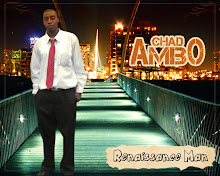
No comments:
Post a Comment